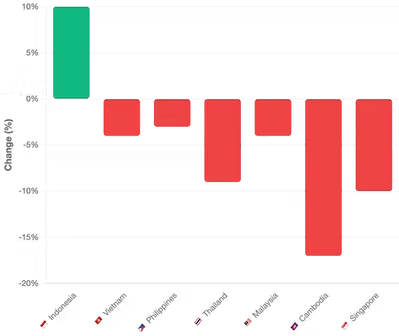Начать подкаст — это захватывающий шаг, даже если подготовка оборудования может немного пугать. Не волнуйтесь, для старта не нужен большой бюджет или полностью оcнащенная студия. Оборудование должно соответствовать вашим целям, пространству и уровню опыта.
Вот 5 обязательных элементов для создания качественного подкаста — с рекомендациями по оснащению в трех категориях:
Высокий уровень. 💰
Лучшее соотношение цены и качества.🎙
Для начинающих
Микрофон — Ключ к звуку подкаста
Когда дело доходит до качества звука, микрофон важнее всего остального. Микрофон захватывает звук и определяет, насколько профессионально (или нет) будет звучать подкаст.
Существует два основных типа:
- Динамические микрофоны: Подходят для не самых тихих помещений, хорошо изолируют фоновый шум.
- Конденсаторные микрофоны: Захватывают больше деталей, но чувствительны к любым шумам в помещении — идеальны для студий.
На что обратить внимание:
- Четкая передача голоса
- Низкий уровень фонового шума
- Тип подключения: USB (просто подключил и работай) или XLR (лучшее качество звука, больше контроля)
Рекомендуемые микрофоны:
✅ Shure SM7B — Профессиональный динамический микрофон, используемый топовыми подкастерами (требуется подключение к аудиоинтерфейсу).
💰 Rode PodMic — Прочный, чистый и точный для разговорной речи.
🎙 Q2U — USB + XLR, отличный звук с возможностью гибкости по мере вашего роста.
Совет: Избегайте использования встроенного микрофона ноутбука. Он может показаться удобным, но разница в качестве огромная.
Наушники — Устройство для живого мониторинга
Наушники помогают слышать голос говорящего и замечать любые технические проблемы во время записи — такие как эхо, фоновый гул или дисбаланс громкости. Наушники также предотвращают попадание звука из динамиков обратно в микрофон (микрофонный подхват). Лучше всего подходят наушники закрытого типа: они изолируют уши от внешнего шума и помогают лучше сконцентрироваться.
Рекомендуемые наушники:
✅ Beyerdynamic DT 770 Pro — Студийное качество, комфорт и точность.
💰 Sony MDR-7506 — Отраслевой стандарт, высокая детализация и надежность.
🎙 Audio-Technica ATH-M20x — Разумная цена с хорошей четкостью и комфортом.
Совет: Всегда используйте наушники при записи, даже если вы записываетесь один — это поможет обнаружить проблемы до того, как они станут проблемами при монтаже.
Аудиоинтерфейс — для XLR-микрофонов и улучшенного качества звука
Если вы используете XLR-микрофоны (например, SM7B или PodMic), вам понадобится аудиоинтерфейс. Он действует как мост между микрофоном и компьютером, преобразуя аналоговый сигнал в цифровой и часто улучшая качество звука. Некоторые интерфейсы также предлагают регулировку усиления (насколько громкий сигнал микрофона), что особенно полезно для моделей, требующих большого усиления, таких как SM7B.
Рекомендуемые интерфейсы:
✅ Universal Audio Apollo Twin — Лучшее качество звука и встроенная обработка.
💰 Focusrite Scarlett 2i2 — Надежный, удобный для новичков и самый рекомендуемый интерфейс.
🎙 Behringer UMC22 — Бюджетный вариант, но работает хорошо.
Совет: Если вы используете USB-микрофон, интерфейс вам не нужен — но имейте в виду, что USB ограничивает возможности для апгрейда в будущем.
Программное обеспечение для записи и монтажа (DAW) — Где происходит волшебство
Цифровая звуковая рабочая станция (DAW) — это программное обеспечение для записи, редактирования и создания эпизодов подкаста. Здесь вы можете исправлять ошибки, минимизировать звуковые дефекты и создавать идеальную запись.
На что обратить внимание:
- Простой для освоения интерфейс
- Многодорожечное редактирование (если у вас есть гости)
- Поддержка плагинов или шумоподавления
Рекомендуемые DAW:
✅ Adobe Audition — Полный профессиональный пакет, чистый интерфейс, мощные инструменты.
💰 Reaper — Доступный и очень мощный (есть ознакомительный период).
🎙 Audacity (Windows) / GarageBand (Mac) — Бесплатное и простое ПО для сольных шоу.
Совет: Не зацикливайтесь на монтаже в начале — просто сосредоточьтесь на чистом, четком звуке и сведении ошибок к минимуму.
Помещение для подкаста — важное место для записи
Даже самый лучший микрофон не исправит плохо звучащую комнату. Эхо, гулкость и уличный шум могут испортить качественный контент. Вам не нужна профессиональная студия, но ваше помещение должно быть тихим и контролируемым.
На что обратить внимание:
- Мягкие поверхности (ковер, шторы, подушки) для поглощения звука
- Отсутствие эха или реверберации (поможет хлоп-тест!)
- Минимум шума (подальше от дороги, вентиляторов, кондиционеров)
Идеи для организации помещения:
✅ Профессиональная студия — обработанные стены, акустические панели, изолирующая кабина.
💰 Бюджетная организация — поролоновые панели + шторы + ковер + микрофонная стойка.
🎙 Лайфхак для начинающих — записывайтесь в шкафу или под одеялом (да, это работает!).
Совет: Чем больше мягких поверхностей вокруг вас, тем лучше качество вашего исходного звука.
Нет пространства, времени или оборудования?
Мы понимаем — создание подкаста может занять недели исследований и стоить немалых денег. Если у вас нет пространства, времени или сил на все это…
👉 Приходите записываться в Villo Studio
Мы создали идеальное пространство для подкастов — звукоизолированное, с акустической обработкой и профессиональным оборудованием.
Просто приносите контент и свой голос — обо всем остальном позаботимся мы.